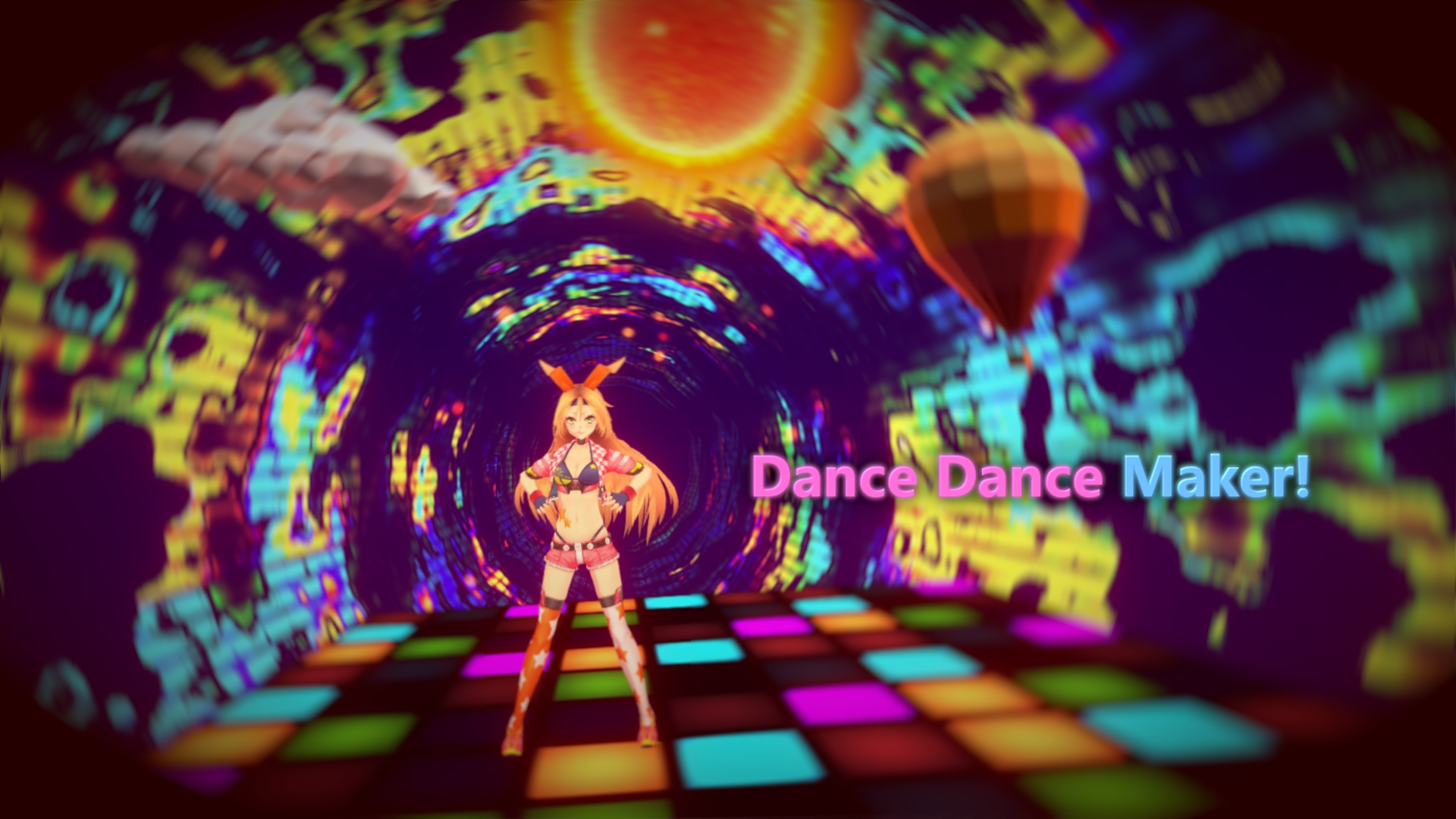
Dance Dance Maker! - VR game for Oculus Quest
A downloadable game for Android
Dance Dance Maker! (DDM) is a VR avatar dance animation Editor & Player. It supports VRM format avatar models, mp3 format background music, with tons of build-in animations covered from mixamo. You can also add deco objects and switch background effects in DDM. It is like a VR version of Miku Miku Dance(MMD), but easier to use. It follows MRTK interaction design guildlines which means support hand-tracking and controllers both.
SideQuest Link for DDM:
https://sidequestvr.com/app/1332/dance-dance-maker
How To Videos:(YouTube Playlist)
https://www.youtube.com/playlist?list=PLExitBFNHTUugtgDq_VlfyMziDCLpgU4v
If you want use your own FBX animations in DDM, you can use this tool:
https://github.com/LucSkyward/DDMAnimTools
It can batch convert FBX animations into DDM suported format.
The Apk is for Oculus Quest, make sure you got one before purchase.
Use sidequest app or adb to get the apk installed on Oculus Quest!
| Status | In development |
| Platforms | Android |
| Rating | Rated 3.0 out of 5 stars (3 total ratings) |
| Author | novia |
| Genre | Simulation |
| Tags | 3D, dance, hand-tracking, miku, mmd, Music, Oculus Rift, Virtual Reality (VR), VRChat, vrm |
| Inputs | Oculus Rift |
Download
Click download now to get access to the following files:
Development log
- How to make VRM file from FBX/OBJAug 24, 2020
- Dance Dance Maker 0.9 - Swtich user agent & Fix browser file downloadAug 22, 2020
- Dance Dance Maker 0.8 - New GLTF implementationAug 21, 2020
- Dance Dance Maker 0.7 - Embedded Web BrowserAug 19, 2020
- Dance Dance Maker 0.6 - Add GLTF Model loading supportAug 17, 2020
- Dance Dance Maker 0.5 - Hot fix for texture size optimizeAug 14, 2020
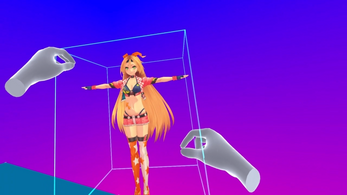



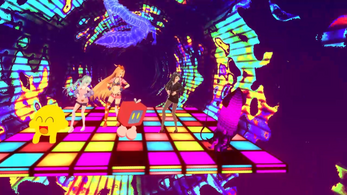
Comments
Log in with itch.io to leave a comment.
This link is dead just to let you know
https://sidequestvr.com/app/1332/dance-dance-maker
I am NOT gon be using this for dancing 💀
Helpfull
please have an update?
如果可以加入表情设定和摄像机注视功能,这软件就完美了。感想大佬能开发出这个软件
Would it be possible to make a PC version available? I have an rift-s and cant load apk files.
Totally love this application.
Learnt how to convert MMD models and animations greatly expanding the options.
I hope you plan to keep this a fairly bare bone application but with expanded customizing options?
Maybe incorporate them into the app?
Please?
Don't seem to be able to play downloaded music in the app though???
I can play music in the browser but it doesn't sync with the animations so well.
I know you have pixiv, Vroid Hub shortcuts on the browser but we need a dedicated site for models, music with animations and staged settings specifically built for the platform that can be traded by creators.
If you don't do it maybe I will???
Great game, thanks for making it free. Can I upload naked models?
Thanks, it is temporary free for test propose.
If you made one, or find one naked vrm file,ofcause you can use it in DDM, it is all by your choice.
I'd like to promote your game on my site. What's the best email address to reach you?
You are welcome,my email addr is novia.game@gmail.com
At first, the browser worked fine.
Thank you.
I'm sorry to repeat.
I like watching avatar dances nearby.
Set the distance to collide with your avatar to zero.
Is it possible in the near future?
"Set the distance to collide with your avatar to zero." can you explain it in another way? Sorry I did not catch up with you.You can move forward or drag the model in front of you as near as you can, they should not collide with you.
When I get very close, I can see the inside of the avatar.
I don't want to look inside the avatar.
I want the distance to see the inside to be close to zero.
I don't mind seeing the inside.
but,
I don't want to look inside before the distance to the avatar is zero.
Here is the video on how to load SketchFab and Vroid Hub models inside DDM using Embed Browser
thanks!
Hi,this game is so awssome, thanks so much, i love it.
Actually, i only have a gear vr device, so i am wondering if there will be a gear vr/oculus go version in the future? Thanks you guys a lot.
Well, what about only to perserve main functions (select models, motion ,etc) to make a simple gear vr/oculus go version? Thanks a lot.
Sorry, I would like to, but I don't own a gear vr or oculus go, neither MRTK does not support 3Dof controllers, need some effort modifying MRTK to get it work. So currently oculus go support is not on schedule.
VRM with real texture has low resolution. Is there a recommended setting in Unity?
Sorry, didn't consider real human skin vrm models, for most cartoon vrm models, 512*512 texture is enough.If texture size bigger than 512*512 will be rescaled in trade for low cost in memory,I'll update a new version soon to give user option of max texture size, but be aware multi texture with size >= 2048 is easier to cause out of memory because Oculus Quest memory is very limited.
So that's it! That's why even though I set the high image quality in Unity, the image quality was low. I would be happy if it could support at least 2048.
Hi, checkout DDM-OC-sidequest_0.5.apk, a temply hot fix for your problem, added a checkbox called "Optimize texture size" when loading VRM model, uncheck it to allow use original texture size without scaling.
You can monitor memory usage using the profiler button, usually disable texture size optimize will cause a mass increase in memory usage.
Wow! What a quick response! Thank you very much. You are a nice developer. I Try immediately.
I have a question. Is it okay to put a different version in Quest? 0.5 and 0.6
I tried using it immediately. Wow!
My wish has come true.
As a thank you, I bought a new one!
HI! Nice App. THanks!!
you don't have to animate, so please support obj and FBX for only viewing.
Will do,but please be patient because I'm currently focus on implementing a build-in web browser so you can download vrm directly inside DDM.
Import FBX/OBJ feature is already in my TODO list.
Thanx!
I look forward to further evolution!
Instead of support FBX/Obj, now DDM supports GLTF format instead, you can convert FBX into GLTF easily, and sketchfab also supports GLTF directly, you can download GLTF zip directly from sketchfab, and then load to DDM without unzip it,since DDM version 0.6
Is it okay to put another version in the quest? I want to put 0.5 and 0.6
Only if changed package name. But why?
0.6 > 0.5, everything 0.5 has is in 0.6. Maybe the blank area in the button panel?
Can I add my own .PMX files? Are Jiggle Bones supported?
No,sorry,you still need manually convert .PMX to unity animation(use mmd4mecanim) then converted to .anim use my unity plugin,which I would like to upload today,if everything works.
Jiggle bones should map to spring bones in VRM.
Here is some link I found how to covert mmd avatar to vrm format:
https://www.deviantart.com/escargot-aircraft/art/PMX-to-VRM-tutorial-video-82013...
Anyway,It needs conversion if the avatar is not vrm format,before used in DDM.This is awesome.
Found it on Youtube a few days ago.
Unity doesn't like it, getting lots of errors but it works, mostly.
Heya... Really great start! I cant see where i can add my own vrm and objects and dance/movement files... any help? :)
Hi,you can load your own avatar if it is vrm format(your can make vrm avatar use vroid app,and download vrm avatar from vroidhub),and you can open your local vrm avatar like this:
1.push your vrm avatar file into oculus quest.(using sidequest app or adb command line for example:adb push xxx.vrm /sdcard/)
2.press the "Avatar" button in the DDM(Dance Dance Maker), and you will see the load vrm dialog,then navigate to your vrm file path and open it.(If you want to navigate your path to sdcard root,simply press the first line ".." in the opened vrm file dialog)
For animation cases,you need a custom tool to convert FBX animations into DDM supported format,and then load it like the above process,but press "Anim" button instead,it will open anim file load dialog. Or you can wait for an upgrade, DDM will support BVH animation directly.
For temp animation solution, you can send the animation you want to use to me,and I'll convert it for you(.FBX to .anim format).
Awesome!
Thanks for the great explanation! I use VRM format already and use vroid and VMC and various other programs! I honestly spent a while looking for the default folders where you have everything, I was expecting the vrm’s and .anime files to be in the Cobb folder for your program! lol
I use FBX also, what formats does ddm currently support and when will BVH become available? :)
Can I also add my own objects etc to use in scene in a similar way to how you describe above?
Thanks so much for taking the time to give such a full explanation! :)
BVH will be supported in the next update,maybe 2 weeks later?
the fbx converter will be ready in 2 days,and I'll post it here in itch,but you need install unity game engine to use it,it is based on unity
i have unity installed. ;)
Hi,I uploaded the FBX convert tool to github,check it out at:https://github.com/LucSkyward/DDMAnimTools
It's easy to convert FBX if you get used to this tool,2 steps totally:1.convert FBX to unity anims. 2.convert unity anims to DDM anims.
Oh! I’m a dancer, and i saw that you have tracking enabled, how do I load my vrm and track my upper body onto my vrm? :) I was also hoping to export the .anime files to be able to use them elsewhere…. Possible? :D
currently it only tracks your hands,not upper bodies,I'm thinking add pose recognize feature and export animation features too,but not on schedule yet.
I'm working on embedding web browser inside DDM,so you can download everything you need within DDM,animation,models,music,etc.
Maybe pose recognize will come after web browser feature.
That all sounds really awesome… i was thinking about tracking on quest the other day… with hand tracking, you could strap the controllers to your feet and gain a kind of full body tracing…
Where do I find the hand tracking option? :)
Make sure your quest is updated to latest version;enable hand tracking feature in settings;Open DDM,and put controllers away,your hands should appear automatically.